
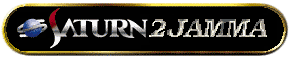
Normal arcade cabinets run of analogue RGB and composite negative sync. You can get hold of the RGB quite easily, but you need to strip the composite sync of out of the composite video signal.
Looking at the back of the SCART plug (i.e. this is really a TV's SCART socket)
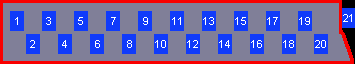
You're interested in the following pins..
2.........Sound Right
6.........Sound Left (Mono)
7.........Video Blue
11........Video Green
15........Video Red
20........Composite Video
21........Frame Ground
If 21 (the actually metal) is not connected to ground one of the
following pins can be used instead
4... Audio GROUND
17.. Video GROUND
18.. Blanking GROUND
13.. Red GROUND
5.. Blue GROUND
9.. Green GROUND
21 is connnected in all Saturn scart cables that I've seen, but
you never know!
Simply take the Red, Green, Blue wires and solder them to the
correct pins on the JAMMA biscuit. Solder Ground to Video Ground
on the JAMMA
biscuit, then solder another wire from that Video Ground on the
JAMMA biscuit to another ground pin on the JAMMA biscuit.
Then you have to make up this circuit...
Note: You may not need to make this circuit if your arcade monitor
can either
.use composite video inplace of composite sync
or
.sync to the (weak/not always present ?) Saturn's video sync output
The video circuit method will work with all standard arcade monitors,
the circuit free version may not
(Click for a more detailed diagram)
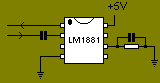
...and solder the generated Composite Sync to the Video Sync pin
on the JAMMA biscuit. Take the +5V and ground from the JAMMA biscuit.
If you
plug in the console you should now have video in the arcade cabinet.
If you'd like more details on how to set the circuit out on a
bit of stripboard, click here
Wiring in the Sound
You could wire in stereo sound, but if you do you'll need two
audio amps - and stereo isn't JAMMA standard. Put together your
audio amp, wire in
the left channel from the scart socket. Wire in ground and +12V
to your audio amp (from the JAMMA biscuit), then wire in the output
to the speaker
pins on the JAMMA connector. You should now have sound.
Wiring in the Controllers
JAMMA only has an eight way joystick and 3 buttons. 6 button cabinets
actually have a separate wiring harness for the extra buttons.
For the joystick
and first 3 buttons it's straightforward.
Trace the tracks on the controller board to find the ground (it'll
be the track shared by all joystick directions/buttons) wire this
into ground on the JAMMA biscuit. Once you've soldered in the
common ground wire you need to wire in all the buttons/joystick
directions.
The 'points' on the controller board you need to solder should
look something like this:
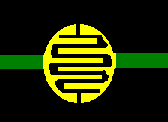
The yellow parts are exposed metal which can be soldered onto,
the green are sealed tracks on the board.
For each joystick direction/button solder onto the controller
board a wire on the 'non ground' half of the junction point.
For the extra three buttons per controller, the easiest thing
to do is to cut off the connector on the end of the extra wiring
harness, figure out which button goes with each wire, and then
just solder them onto the controller board.
JAMMA Pinout
The JAMMA pinout looks like this:
Click here for diagram
General Hints
If you've followed all of the above you should now have a Saturn
in an arcade cabinet. The easiest way to do it is probably Controllers
first, then sound and video.
If possible, just wire up the start button, joystick and a couple
of buttons for one controller. Then plug this into your arcade
cabinet, but don't turn the thing on. Then plug the Saturn into
a TV as normal, turn the Saturn on and see if the arcade controller
works; if it does wire in the rest of the player 1 controls, check
it, then do the same for player 2. If it doesn't work then just
check all the wiring for loose connections/shorts. Then wire in
the sound, check that (you need to turn the arcade cabinet on
this time), finally wire in the video.
The monitor will need to be adjusted for PAL Saturns, as they
are generally set to 60Hz, rather than 50Hz. This is a simple
adjustment pot on the
monitor board.
![]()