
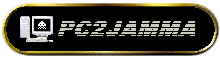
What you Need Video Audio Controls Electronics Free Version Printer Hardware Alternatives Final Notes
Simple enough, requires no hardware whatsoever.
It's easy to get MAME running on an arcade monitor - simply run MAME with the -monitor arcade option.
The front end (ArcadeOS.EXE) also allows other emulators without a -NTSC option to be connected directly to an arcade monitor.
It does this by reprogramming the VGA timing registers to match a standard res arcade monitor.
Check out the video cards page for more info
All you need to do is wire the correct output from the VGA port
to the correct pin on the JAMMA fingerboard
The standard 15pin VGA pinout is as follows (looking at the connector
on your VGA card)
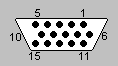
- 1 - Red
- 2 - Green
- 3 - Blue
- 4 - Monitor ID *
- 5 - Ground
- 6 - Red Ground
- 7 - Green Ground
- 8 - Blue Ground
- 9 - Keyway (No pin)
- 10 - Sync Ground
- 11 - Monitor ID *
- 12 - Monitor ID *
- 13 - Horizontal Sync
- 14 - Verical Sync
- 15 - Monitor ID *
- You can ignore all the pins marked *, as we won't be using them. Don't forget to wire in all the grounds, wire the first one to Video Ground on the JAMMA fingerboard, then solder a short wire from this across to one of the Ground pins on the fingerboard. This just makes sure all your grounds are common.
- 2 - Green
As for getting composite sync from separate horizontal and vertical sync (which is what VGA puts out), you should run them through and XOR gate (7486) but I cheat - and just twist the wires together.