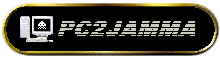
The only thing we need to do here is amplify the output of the soundcard.
You can either build the audio amp described below, buy a kit or ready build amp,
or replace the speakers in your arcade cabinet with powered PC speakers.
The audio amp described here is a simple circuit based around the LM380,
and is very easy to build
('Speaker +' to the output of the audio amp, 'Speaker -' to ground)
If possible, power the audio AMP from the PC's powersupply. If this is not an option, simply power it from the arcade cabinet.
(Click on image for more detailed diagram)
You can see a photo of what it looks like made up on a bit of stripboard here
If you'd like more details on how to set the circuit out on a bit of stripboard, click here
NOTE: If you use the arcade's power supply, and you have a soundcard with an FM chip
- make sure you set
beepfm=0
in ArcadeOS.CFG.
See ArcadeOS.DOC (in ArcadeOS download) for details.