
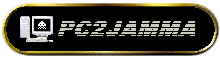
What you Need Video Audio Controls Electronics Free Version Printer Hardware Alternatives Final Notes
Keyboard Clashes, Ghost Keys and CALLUS
When you're wiring in your keyboard you need to be sure that:
- All keys work when any/all other keys are pressed
- Multiple key presses do not generate false or ghost keys.
If you're just using MAME you should be pretty much okay, (although left/up/alt together didn't work on my keyboard) but there is a problem if you want to use the standard MAME keys with CALLUS.
If you're running CALLUS and you press the standard MAME button 3 (space) CALLUS' GUI appears, if 2 people are playing on CALLUS and player1 presses button2, and player2 presses button3 - CALLUS quits ('cause you just pressed Alt-Q)
My advice is to remap button2 and button3 to something other than Alt and Space (I use N and Z). It's a pain to go through every single MAME game and remap the keys, so I wrote a small utility (MAMESET.EXE) which allows you to remap the keys in all games.
Notes on 8Way / 4Way Joysticks"
A lot of older Games (PacMan,Ghosts n Goblins, Amidar etc.) had 4 way joysticks in their cabinets. Which meant that it was impossible to do diagonal movements in those games.
If you play these games using a modern 8Way joystick - you may come across problems (such as being stuck on a ladder in GnG or going the wrong way in PacMan).
If you play the games 'cleanly' (i.e. don't don't use diagonals) it won't be a problem but a better solution is to use an 8Way/4Way joystick in your cabinet These are normal 8Way joysticks with a 'plate' or 'mask' on the back. This mask is a square with rounded corners and can be rotated 90 degrees. At one setting - it's a normal 8Way Joystick, at the other it's a 4Way.
I have one of these joysticks in my PC2JAMMA cabinet and it DOES make a difference
when playing the older 4Way games
Well that's basically it - you should now have enough information to make your own PC2JAMMA adaptor
Good luck.
Here's a few shots of games running on a PC in a Cabinet